
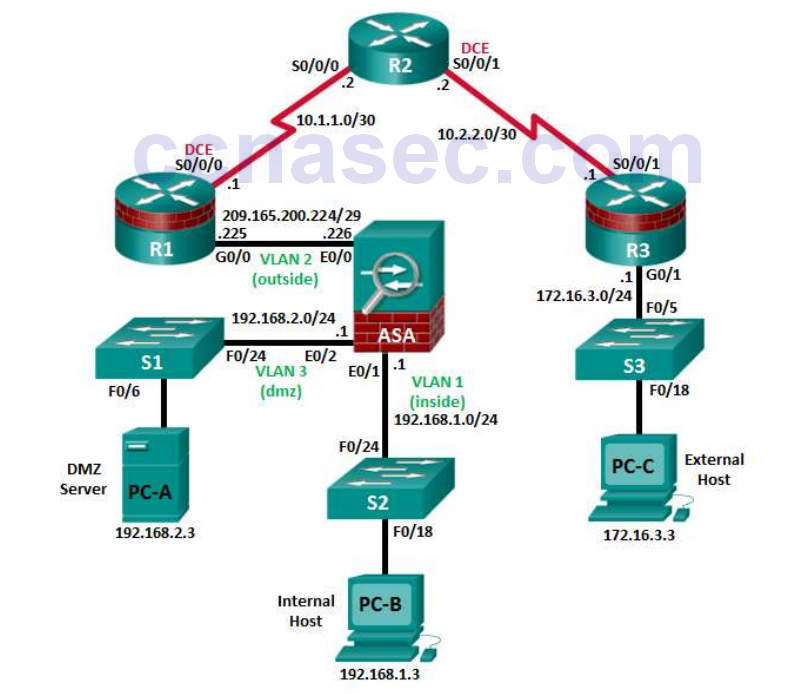
IKE Policy defaults are fine, click Next.Fill in DNS and WINS for your outside network and Click Next.You can do whatever you want here, but here is my suggestion: Click “New…” to create a new VPN IP pool.Create a username and password for each VPN user, click Next.



 0 kommentar(er)
0 kommentar(er)
